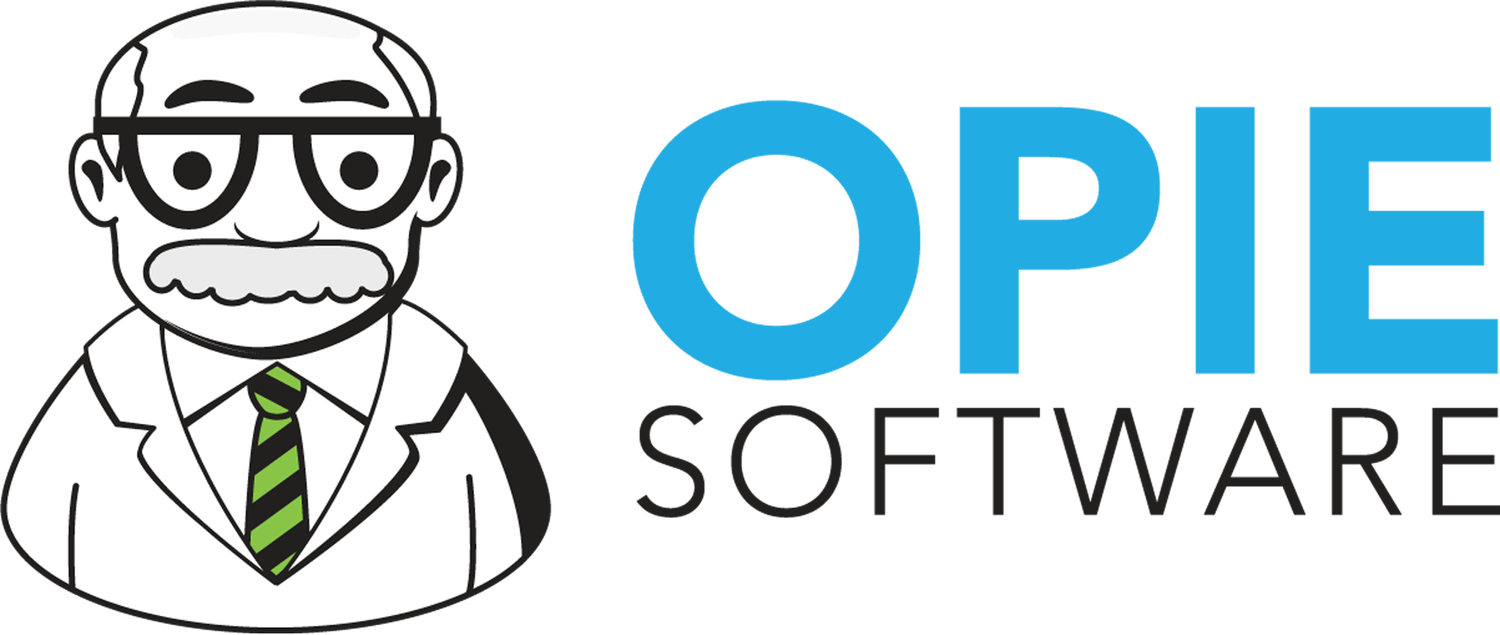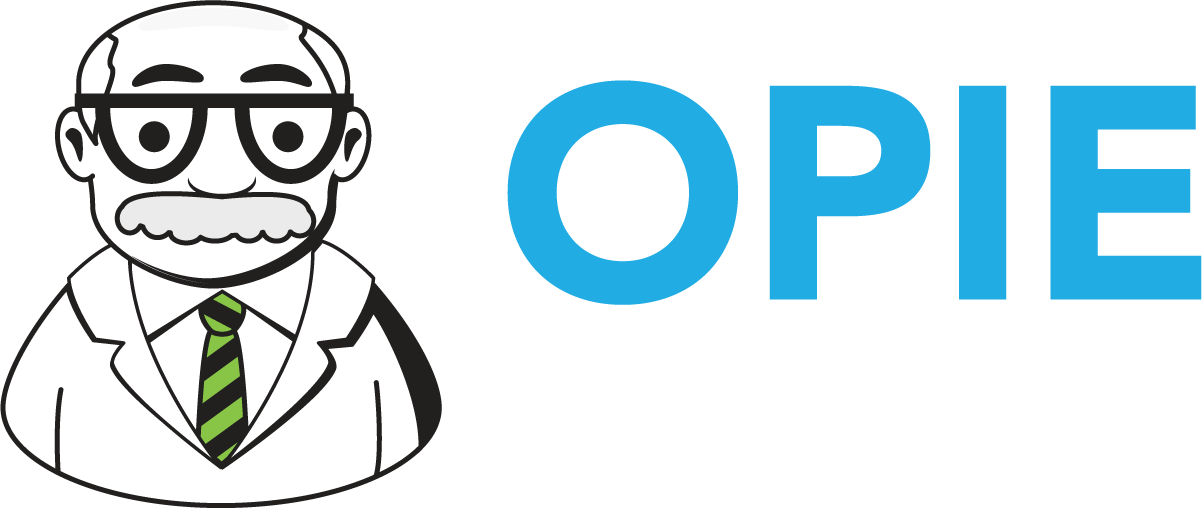riiForm Viewing Tools in OPIE Anywhere
What is riiForm?
riiForm is a digital fitting tool that leverages a historical data set to enhance the accuracy and efficiency of patient socket fittings. It ensures a precise and comfortable socket fit for patients, while significantly accelerating the fitting process for clinicians. Now available on OPIE Anywhere, riiForm’s viewing tools allow you to easily access and analyze digital scans, helping you make informed decisions with greater confidence.
How do I access riiForm features in OPIE Anywhere?
1
Click Patients on the top navigation bar and search for the relevant patient.
2
Click on the Patient Chart button on the left side bar.
3
Search for and select their Digital Fab Files.
4
Click the Radii.stl file to access riiForm tools in the viewer. Use the toggles in the viewer panel to rotate and view the digital file as desired.
Coming Soon
riiForm’s alignment tools and measuring capabilities will be available to OPIE Anywhere users in the coming months.
FAQ
-
This integration is available on all devices.
-
Supported file types: .obj, .stl, and .aop
-
To find out more about the full range of riiForm’s digital fitting solutions, as well as access support for using riiForm tools in OPIE Anywhere, visit the Radii Devices website.